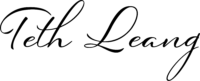Step 1: old server
- MySQL: Export your old database in phpnyadmin
- Zip File: login your old server via ssh to zip: (zip all files and folder in public_html by cmd: zip -r example.com.zip .
Noted: (.) means all files & folders even though (.htaccess or hidden)
Step 2: New server
- Login to VestaCP and create DB Like the old server.
- Go to phpmyadmin and import DB
- Add your old domain into VestaCP (don’t tick HTTPS yet)
- Login ssh and go to public_html
- Please remove index.html & robots.txt (your previous server already has)
- Download your file from old server by cmd: wget example.com/example.com.zip
- Now extract that file by cmd: unzip example.com.zip
Step 3:
- Change your domain DNS (IP Address) in vultr or digitalocean
- Back to VestaCP and edit your domain and tick (HTTPS)
Step 4: redirect HTTPS
- Redirect by nginx located: conf/web/…….
- Or using simple https